5 AI Creative Tools That Help Guitarists Compose Smarter
Discover AI tools for guitar composition. Spark new riffs, write faster, and break creative blocks—see the best apps for guitarists now.
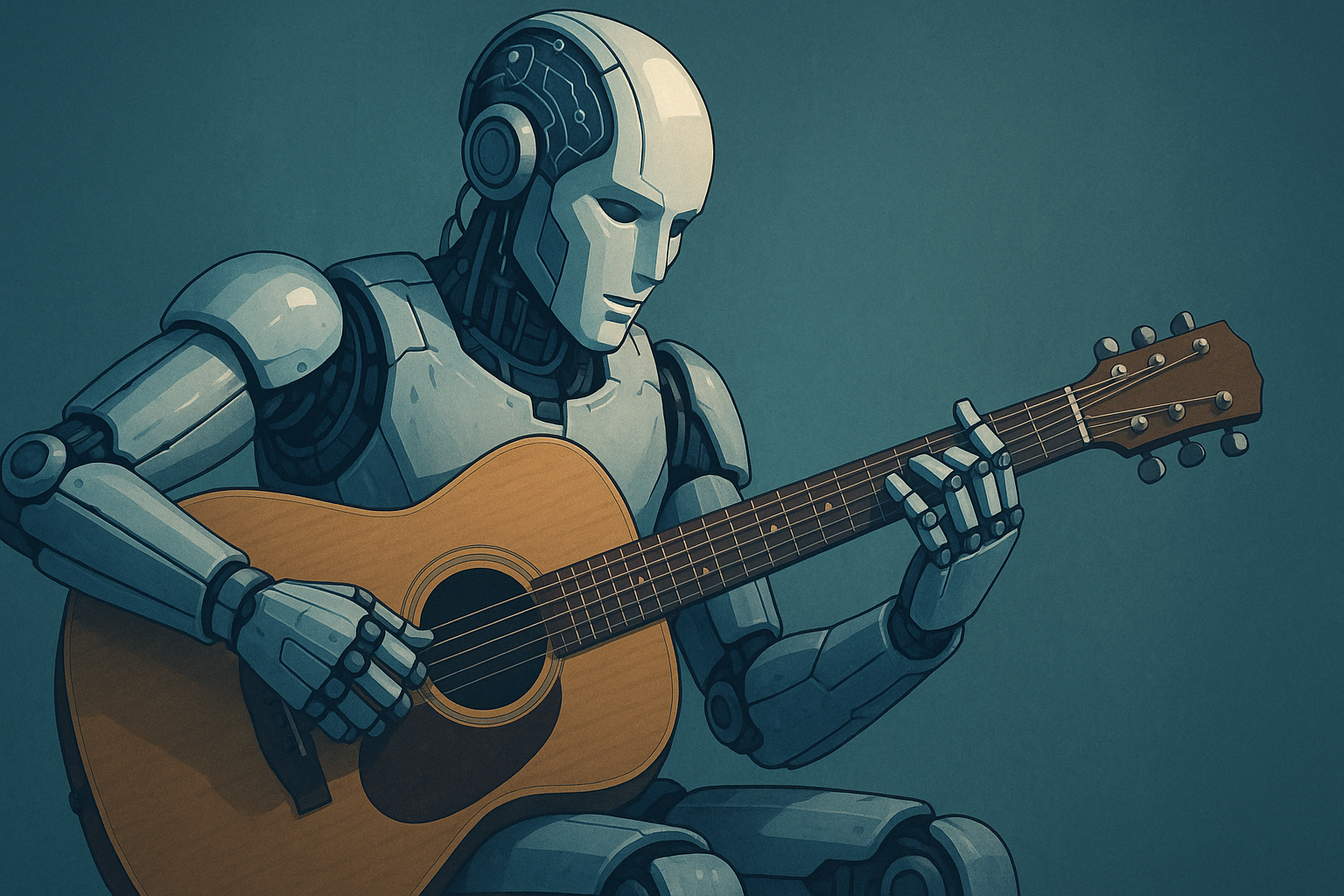
Staring at a blank fretboard is never easy. For every guitarist, creative blocks hit hard—especially when theory feels limiting or old ideas just won't cut it. But what if AI tools for guitar composition could spark riffs, chords, and melodies as quickly as you think them? Right now, a wave of new AI-powered apps is changing how guitarists write music. These platforms don't just teach or model gear—they're built to generate fresh material, assist with arrangement, and even transcribe ideas into tab. It's a different kind of creative partner. Ready to see how five leading AI tools help guitarists compose smarter and faster?
What You'll Learn:
- Discover five cutting-edge AI tools built for guitar composition
- See how prompt-based riff generators spark creative ideas instantly
- Get step-by-step advice for integrating AI apps into your workflow
- Learn how AI tools turn solos into full band arrangements automatically
- Explore advanced MIDI-to-tab transcription with academic AI models
- Unlock smarter songwriting using melody-harmony AI and educational platforms
1. ImagineArt: Prompt-Based Riff Generation for Guitarists
Writing original riffs stumps even seasoned guitarists, especially when ideas just don't flow. ImagineArt's AI riff generator was built to jumpstart creativity for exactly that reason. There's no need for hours of trial and error—just enter a prompt, and imagine.art outputs a ready-to-play riff, complete with amp tone and midi file. It's riff ideation, minus the fatigue.
How ImagineArt Generates Guitar Riffs Instantly
The core of ImagineArt lies in its prompt-based system. Users choose a style, genre, or mood—like "blues shuffle" or "modern metal groove"—then hit generate. The AI combines its learned musical patterns with virtual amp modeling, outputting a five-second riff as both audio and MIDI. Unlike apps that only give dry MIDI, ImagineArt bakes in processed guitar tone for instant inspiration.
- Pick from dozens of genres and feels
- Receive royalty-free riffs every time
- Export as MIDI or audio, ready for DAWs or practice
- No real guitar gear needed—just prompts and creativity
According to the official ImagineArt AI Guitar Riff Generator, this instant-riff model encourages experimentation because users aren't locked into any one idea—and every riff is royalty-free. For players always chasing the next hook, that's a serious edge.
Integrating ImagineArt Into Your Songwriting Process
The workflow is simple but powerful. Start by describing what kind of riff you want—"funky clean groove in E minor," for example—and listen to the generated result. Export the MIDI to your DAW or drag the audio directly into your session. From there, tweak phrasing, change effects, or double parts with real guitar to make it yours. Try adopting this three-step workflow:
- Describe the mood, genre, or vibe needed
- Generate and audition multiple riffs (keep the best 1-2)
- Edit the MIDI or re-play the riff in your style
This approach helps guitarists avoid blank-page paralysis and gets the creative ball rolling—even on tough days.
Common Mistakes and Pro Tips for ImagineArt Users
One issue? It's easy to become reliant on AI riffs, losing that personal touch. The trick is to treat generated material as a springboard, never the final product. Consider these best practices:
- Modify the rhythm or voicings to fit your unique style
- Layer your own guitar tone over the MIDI for realism
- Switch up prompts—don't stick to one genre
- Use AI riffs to break through writer's block, but finish with your own flavor
Most guitarists find that blending AI suggestions with hands-on tweaking produces the best results. And because ImagineArt handles amp and tone processing, quick demo recording is easier than ever. Next up: turning AI prompts into full-length songs.
2. Musicful: Accessible AI Songwriting for Guitarists
When a guitarist wants to turn a mood, phrase, or lyric into music—but theory knowledge falls short—Musicful steps in. It's a browser-based platform where you describe the vibe, lyrics, or style you want, and the app builds an original song, riff, or solo. No pro theory chops required.
Getting Started With Musicful’s AI Composition Tools
Musicful centers on two input modes: Lyrics Mode and Description Mode. In Lyrics Mode, paste in original lyrics to spark melody or guitar ideas. Description Mode, on the other hand, lets users enter prompts like “mellow indie tune, G major, relaxed” or “high-energy shred in D minor.” One standout feature is support for up to eight-minute tracks. Output comes as MP3, WAV, or MIDI files—ideal for jamming, arranging, or importing into a DAW.
- Choose from Lyrics or Description prompts
- Set track length to suit your needs (up to 8 minutes)
- Pick mood, genre, and even specific chord progressions
- Download as MP3, WAV, or MIDI—instant flexibility
As seen in the Musicful AI Guitar Solo Generator, even non-experts can create compelling, original music in minutes.
From Prompt to Practice: Bringing AI Tracks to Your Guitar
After generating a track, it’s all about making it playable on guitar. Start by listening to the AI output. Pick out melodies, chord progressions, or riffs that speak to you. Transpose into comfortable keys if needed. Then, either learn by ear or convert the MIDI to guitar tab using a notation app. Here are some quick adaptation tips:
- Identify main hooks or melodies
- Figure out the chords (Musicful often outputs chord charts)
- Transcribe key parts for guitar and improvise over AI backing tracks
This process works for original songwriting or practicing over fresh, genre-specific material—even without bandmates.
Mistakes to Avoid and Creative Uses for Musicful
Overfitting prompts—making them too specific—can yield generic, uninspired results. It's better to start simple, then dial in details. Avoid letting AI tracks replace human input entirely. Instead, use them as launchpads. Creative uses include generating practice tracks in odd meters, building solo sections for jam sessions, or re-harmonizing existing ideas. For many, Musicful’s greatest strength is accessible inspiration—no advanced theory or gear needed. For guitarists, that’s freedom to compose anytime. Next: expanding single guitar parts into full band arrangements using AI.
3. Songzap: From Solo Guitar to Full Band With AI
Going from a solo riff to a full band arrangement is a tall order—unless the process is automated. Songzap’s Autozap feature does just that: built for guitarists, it listens to single-guitar recordings and generates a complete band backing with drums, bass, and keys. For building context or hearing parts in a real song setting, this tool changes the game.
How Songzap’s Autozap Expands Your Guitar Ideas
Songzap relies on music information retrieval and AI composition models. Record a guitar phrase, and Autozap analyzes for chord patterns, rhythm, and dynamics. It generates backing parts that match the feel, style, and key—no guesswork needed. This gives instant feedback and arrangement context, much faster than building out tracks manually. Sample libraries and smart effects tie each part together.
- Chord recognition for tighter harmonic fit
- Edit chord charts to tweak arrangements
- Solid drum and bass parts, matched to guitar energy
- Instant full band playback—expand ideas on the fly
The Songzap Autozap system includes pattern sliders, envelope controls, and sample swaps—so it’s not just AI in charge. Players can push and pull arrangements until the vibe fits perfectly.
Editing and Customizing AI-Generated Arrangements
Songzap’s chord editor lets users correct or replace detected chords, ensuring band parts stay locked to the intended progressions. Want a funkier groove or bigger chorus? Swap libraries or patterns, drag chord sections, or mute parts as needed. The system supports section-by-section workflow so ideas evolve naturally, not just as static arrangements.
- Record your solo or rhythm guitar part
- Run Autozap to generate backing tracks
- Edit chord chart and adjust arrangement for the right feel
This extra layer of control bridges the gap between raw AI generation and intentional songwriting—important for guitarists who want learning as well as results.
Pro Tips for Using Songzap in Songwriting
To get the most out of Songzap, start with a clear rhythm and chord structure—AI craves clarity. Don't be afraid to override suggestions with manual edits. Try blending AI-generated ideas with your unique phrasing for more human results. And check the mix—sometimes humanizing drum or bass parts pays off. Many players find their compositional understanding grows by listening to Songzap’s choices and then reshaping them. Next: translating AI-generated riffs and tracks into finger-friendly tab.
4. Fretting-Transformer: Advanced AI for Guitar Tab and Transcription
Translating MIDI or notation into playable, finger-friendly guitar tab is no small feat. Most software gets tangled up on the fretboard, giving results that just don’t match how real guitarists play. Enter Fretting-Transformer—a state-of-the-art AI model that bridges that gap using advanced machine learning for accurate transcription.
The Technology Behind Fretting-Transformer
Fretting-Transformer is built on the T5 transformer architecture, trained on dedicated music datasets. Its superpower? Understanding string and fret location ambiguity—a classic guitar challenge. Old tools map notes to impossible positions. Fretting-Transformer, however, predicts contextually correct fingerings and positions, using both symbolic input (MIDI) and expert-curated metrics for evaluation. According to recent academic research, this model achieves a new level of naturalness in tab output.
- Takes in MIDI or notation
- Outputs finger-friendly tab for real players
- Addresses string/fret ambiguity with expert-level accuracy
- Backed by peer-reviewed music information retrieval studies
Read more at the Fretting-Transformer academic writeup.
Using Fretting-Transformer in Your Creative Process
Bringing this tech into a practical workflow starts with a single step: feed in your MIDI. The AI processes it, then provides guitar tab output, highlighting realistic fingering, string choices, and positions. For composers and learners, this means easier adaptation from keyboard to guitar, and no more impossible stretches.
- Export your DAW track or manually created riff as MIDI
- Upload to a Fretting-Transformer instance
- Review and tweak the generated tab as needed
The accuracy is high, but no model is perfect—so quick manual adjustment is encouraged.
Common Pitfalls and Best Practices
Sometimes, dense or wide-interval MIDI lines still confuse tabbers, so always double-check the output. The best practice? Start clean—use clear, single-voice lines or split chords to separate tracks where possible. If a position looks awkward, shift it manually to match your playing comfort. For educators, Fretting-Transformer also demonstrates modern theory in action. Next up: see how AI songwriting models merge with teaching and practice apps.
5. Hookpad Aria & Educational AI: Workflow Integration for Guitarists
A finishing touch for guitar composition? Smart workflow tools that combine AI songwriting and interactive education. Hookpad Aria, built around a lead-sheet editor, is designed for fast melody-harmony generation with guitarists in mind. Paired with AI-driven practice platforms, it forms a powerful feedback loop for composition and skill-building.
Composing With Hookpad Aria’s AI-Powered Lead-Sheet Editor
Hookpad Aria stands out for real-time melody and harmony generation. Guitarists can input chord progressions or fragmentary melodies; the AI suggests harmonization, counter-melodies, and fills—bridging the gap between basic chord charts and full arrangements. Output adapts for guitar, keyboard, or voice. Generative AI under the hood means melodic ideas stay fresh, avoiding predictability.
- Instant harmonization and chord suggestions
- Lead-sheet editor format fits songwriting sessions
- Guitar-ready outputs for arrangement and tab
- Adjust melody notes to fit finger patterns naturally
More detail is available in the official Hookpad Aria research outline.
AI in Practice: Moises.ai, Ultimate Guitar, and More
Educational platforms now integrate AI to teach, transcribe, and even generate practice materials on the fly. Moises.ai, for instance, uses audio stem separation and transcription to produce on-demand guitar tabs from recordings. Ultimate Guitar’s AI features provide real-time tabbing for popular songs—just upload a file, and the algorithm does the rest. This shift is making AI a fixture in daily practice routines and compositional growth.
- Automated audio-to-tab conversion simplifies learning new material
- Fast, accurate stem separation for isolated guitar tracks
- Practice and composition tools fuse into one workflow
The future looks even brighter, with multimodal tools (audio, video, and text inputs) on the horizon.
Future Trends: AI as a Guitarist’s Creative Partner
Turns out, AI in guitar composition is just getting warmed up. The next generation will likely feature real-time melodic transformation, expressivity controls, and even image-to-riff inspiration. For now, combining writing tools (like Hookpad Aria) with educational platforms (Moises.ai, Ultimate Guitar) delivers the best of both worlds: original composition and daily skill building. The workflow is only getting smarter—if you know where to look.
Frequently Asked Questions
What AI tools can help with songwriting for guitar?
The best AI tools for guitar songwriting include ImagineArt for prompt-based riffs, Musicful for lyric and description-driven tracks, Songzap for full band arrangements, Fretting-Transformer for MIDI-to-tab, and Hookpad Aria for melody-harmony creation. Each offers unique features to fit different composing needs.
Can AI generate guitar riffs?
Yes, AI can now generate guitar riffs instantly using prompt-based systems like ImagineArt. These tools allow users to enter a style or mood, then output a playable audio or MIDI riff, often with tone effects already applied.
How do you use AI for composing on guitar?
Use AI apps by entering genre, style, or lyric prompts, generating tracks or riffs, and adapting the results for guitar. It's best to blend AI output with your own playing for a unique final composition.
Are AI-generated tabs accurate for guitarists?
AI-generated tabs, especially from advanced models like Fretting-Transformer, are much more accurate now. Still, it's smart to review and adjust tab output to ensure comfort and playability before practicing.
Do AI songwriting tools replace traditional musical knowledge?
AI songwriting tools complement traditional skills but don't replace them. Guitarists still benefit from understanding theory and phrasing. AI can kickstart ideas or fill gaps, but personal creativity remains key.
AI tools for guitar composition are rewriting the rules. It's no longer about waiting for inspiration to strike—now, fresh riffs or full arrangements are just a prompt away. Tools like ImagineArt, Musicful, Songzap, Fretting-Transformer, and Hookpad Aria turn blank pages into music, giving guitarists creative fuel whenever it's needed.
But here's the real benefit: these platforms don't just speed things up—they teach, challenge, and expand a player's songwriting toolkit. By experimenting with at least one AI tool in your next session, you'll discover shortcuts, new techniques, and maybe even a brand-new sound you never expected.
No two songs—or songwriters—work exactly alike. That’s why mixing AI with real guitar playing creates the best results. The future? It's about working smarter, not harder. Start by firing up one of these apps and see where it takes your next song.
Key Takeaways
- AI apps now offer real creative partnership for guitarists
- Prompt-based, lyric-driven, and band-arranger tools each serve a unique purpose
- Transcription and educational AI keep compositions authentic and playable
- Combining AI ideas with your own playing amplifies creativity
Related Topics
Explore more articles in these topics to deepen your knowledge.
Related Articles

How to Record Guitar and Songwrite Seamlessly in Ableton Live 12 for Guitarists
Learn how to record guitar in Ableton Live 12 with pro workflow tips. Master setup, songwriting, and amp sims—create music faster!

How to Play Ed Sheeran’s 'Perfect' on Guitar with Simple Chords
Learn how to play Perfect Ed Sheeran guitar with simple chord shapes and clear step-by-step rhythm tips. Perfect for beginners wanting real results fast.

How to Master Alternate Picking for Faster, Cleaner Guitar: The Complete Beginner-to-Advanced Guide
Unlock smoother, faster lead lines with alternate picking guitar. Learn mechanics, exercises, and expert tips for cleaner, more precise playing—no confusion.
Discover more insights from our blog to enhance your musical journey.
