Convert To and From ChordPro
Convert your old ChordPro files into a modern, fully customizable chord sheet.
Overview
Seamlessly import and export ChordPro files, the universal format for chord charts. Whether you're migrating from other apps, sharing with musicians who use different software, or building a portable song library, our ChordPro converter maintains perfect accuracy while adding Chordly's powerful formatting capabilities.
What is ChordPro?
ChordPro is a standard plain-text format for chord charts, used by musicians worldwide since the 90's. It uses simple bracket notation like [C] to indicate chord positions and curly braces like {title: Song Name} for metadata. Chordly takes this simple format and transforms it into beautifully formatted, interactive chord sheets.
Importing ChordPro Files
- Click the upload button in your dashboard or drag files directly onto the page.
- Select ChordPro files (.cho, .crd, .chordpro, .pro, .txt).
- Chordly instantly parses the file, preserving all chords, lyrics, and metadata.
- The song opens in the editor with proper formatting applied automatically.
- Chords appear perfectly positioned above the correct syllables.
- Song info like title, artist, and key are extracted and displayed.
Intelligent Import Processing
Our importer goes beyond basic conversion:
- Smart Parsing: Handles variations in ChordPro syntax automatically.
- Chord Recognition: Validates and corrects chord symbols during import.
- Structure Detection: Identifies verses, choruses, and bridges from directives.
- Metadata Extraction: Captures title, artist, key, tempo, and more.
- Formatting Preservation: Maintains comments and custom directives.
Supported ChordPro Features
We support the full ChordPro specification:
- Chord Notation:
[Am],[G7],[Cmaj7]and all variants - Directives:
{title:},{artist:},{key:}, etc. - Sections:
{start_of_chorus},{end_of_chorus} - Comments:
{comment: Guitar solo here}or# Note - Formatting:
{textfont:},{textsize:} - Custom Extensions: Preserves non-standard directives
Exporting to ChordPro
- Open any song in your library.
- Click the download menu and select "Export as ChordPro".
- The file downloads instantly with a .cho extension.
- All chords, lyrics, and structure are preserved in standard ChordPro format.
- The exported file works in any ChordPro-compatible app.
- Your visual formatting is converted to ChordPro directives where possible.
Export Intelligence
Our exporter creates clean, compatible ChordPro files:
- Precise Positioning: Chords are placed exactly where you positioned them.
- Clean Syntax: Generates standard-compliant ChordPro notation.
- Directive Inclusion: Exports all song information as directives.
- Structure Markers: Adds section tags for verses, choruses, etc.
- Comment Preservation: Includes any notes or comments you've added.
- Universal Compatibility: Works with OnSong, SongBook, and others.
Format Comparison
See how Chordly enhances the ChordPro experience:
- ChordPro: Plain text with brackets → Chordly: Visual chord bubbles
- ChordPro: Fixed-width fonts → Chordly: Beautiful typography
- ChordPro: Manual spacing → Chordly: Automatic alignment
- ChordPro: Text directives → Chordly: Visual formatting tools
- ChordPro: Static display → Chordly: Interactive editing
- ChordPro: Single user → Chordly: Real-time collaboration
Migration Made Easy
Switch from other apps effortlessly:
- Folder Organization: Maintain your existing song organization.
- Zero Data Loss: Every detail from your ChordPro files is preserved.
- Instant Enhancement: Songs immediately gain Chordly's customizable features.
- Backward Compatible: Export back to ChordPro anytime.
Common File Extensions
We recognize all ChordPro variants:
- .cho - Standard ChordPro extension
- .crd - Chord file format
- .chordpro - Full extension name
- .pro - Short professional format
- .chopro - Alternative spelling
- .txt - Plain text with ChordPro notation
- .chord - Generic chord file
Integration Workflows
ChordPro support enables powerful workflows:
- App Hopping: Edit in Chordly, perform in OnSong.
- Team Sharing: Export for bandmates using different apps.
- Backup Strategy: Regular ChordPro exports for archival.
- Publishing: Generate ChordPro for songbook submissions.
- Clean Source Files: Well-formatted ChordPro imports better.
- Include Metadata: Add title, artist, key for better organization.
- Maintain Libraries: Keep both Chordly and ChordPro versions.
Best Practices
Get the most from ChordPro conversion:
Universal Compatibility
ChordPro support makes Chordly the hub of your music workflow. Import from anywhere, enhance with Chordly's powerful features, and export to everywhere. Whether you're consolidating songs from multiple sources or sharing with musicians worldwide, ChordPro conversion ensures your music is always accessible, portable, and beautifully formatted.
Explore more features
Discover all the powerful tools Chordly offers to enhance your music creation experience.
Start Making Lyric Chord Sheetsand Tabs in Seconds
Chordly's tools designed to enhance your music creation. Drag and drop chords, create tablature, play hands-free with adjustable autoscroll, and collaborate in real-time. Organize songs into folders, download high-quality PDFs, and share your music with the world. Elevate your chord chart building with Chordly.
No credit card required • Start building in seconds
