Make Guitar Tabs with Ease & Simplicity
Our guitar tab maker is the best way to create simple tabs very quickly.
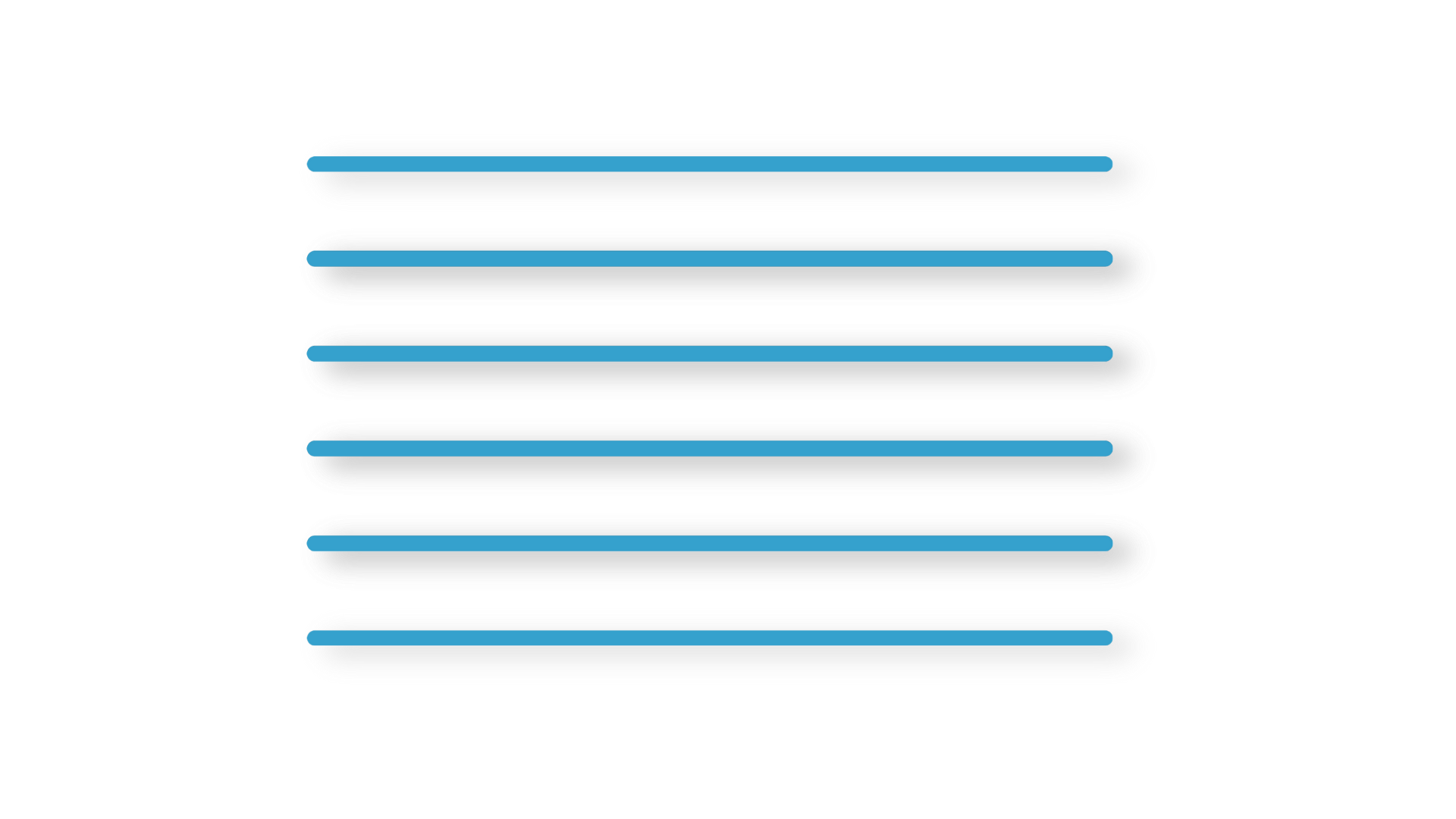
Overview
Create professional guitar tablature effortlessly with our intuitive tab editor. Whether you're transcribing solos, writing riffs, or teaching students, our tab system provides the perfect blend of simplicity and power. Real-time collaboration means you can work with bandmates or students from anywhere in the world.
How It Works
- Click the add tab button in the toolbar.
- The tab staff appears with 6 strings representing standard guitar tuning (E-A-D-G-B-e).
- Click any position on a string to add a fret number.
- Navigate between positions using arrow keys.
- Drag the blue resize handle at the bottom-right to adjust the tab width and add more measures.
- Click the divider button to add measure bars at any column position.
Tab Editing Features
Our tab editor is designed for speed and accuracy:
- Smart Input: Type any fret number (0-24) and it automatically replaces whats in that cell (if any).
- Quick Navigation: Use arrow keys to move between strings and frets.
- Measure Dividers: Click the divider icon to add visual measure separators at any position.
- Dynamic Sizing: Tabs automatically adjust to your content. Add columns by dragging the resize handle.
- Copy & Paste: Select entire tabs to copy and repeat patterns quickly.
- Inline Placement: Tabs flow in-line with your lyrics and chords, keeping everything in context.
Advanced Tablature Techniques
Beyond basic fret numbers, express your music fully with these techniques:
- Hammer-ons & Pull-offs: Type
hbetween numbers (e.g., "7h9") for hammer-ons,pfor pull-offs. - Slides: Use
/for slide up (e.g., "5/7") or\for slide down. - Bends: Add
bafter the fret number (e.g., "7b" for a bend, "7b9" for bend to pitch). - Vibrato: Type
~after the fret number (e.g., "12~"). - Palm Mute: Use
PMnotation below the tab staff in a text line. - Harmonics: Surround with brackets like
[12]for natural harmonics.
Formatting & Layout
Customize your tabs to match your style and needs:
- Tab Size: Adjust the size to make tabs larger or smaller.
- Row Spacing: Control the vertical space between strings for better readability.
- Mixed Content: Combine tabs with chord symbols and lyrics for complete song arrangements.
Real-Time Collaboration
Work on tabs together with these collaborative features:
- Live Editing: See changes from collaborators instantly as they type.
- Cursor Tracking: Colored cursors show where each person is working.
- Conflict-Free: Our technology ensures everyone's changes are preserved perfectly.
- Teaching: Perfect for guitar teachers giving remote lessons—students see your edits in real-time.
- Band Collaboration: Write and arrange parts together, even when apart.
Best Practices
Get the most out of the tab editor with these tips:
- Start Simple: Enter the basic notes first, then add techniques and articulations.
- Use Measure Bars: Add dividers every 4 or 8 beats to improve readability.
- Label Sections: Add text above tabs to mark "Intro," "Solo," "Outro," etc.
- Combine with Chords: Place chord symbols above tabs to show the harmonic context.
- Print-Ready: Tabs export to PDF, maintaining perfect formatting.
Keyboard Shortcuts
Speed up your workflow with these tab-specific shortcuts:
Arrow Keys- Navigate between cellsTab / Shift+Tab- Move forward/backward through cellsEnter- Jump to same position on next stringDelete/Backspace- Clear current cellEscape- Exit tab editing mode
Perfect for Every Guitarist
Whether you're a teacher creating lesson materials, a songwriter capturing ideas, or a band transcribing songs, our tab editor adapts to your needs. The combination of intuitive editing, real-time collaboration, and professional output makes it the ideal tool for any guitarist working with tablature.
Explore more features
Discover all the powerful tools Chordly offers to enhance your music creation experience.
Start Making Lyric Chord Sheetsand Tabs in Seconds
Chordly's tools designed to enhance your music creation. Drag and drop chords, create tablature, play hands-free with adjustable autoscroll, and collaborate in real-time. Organize songs into folders, download high-quality PDFs, and share your music with the world. Elevate your chord chart building with Chordly.
No credit card required • Start building in seconds
