Collaborate with Friends or Bandmates in Real-Time
Collaborate in real-time with bandmates to create guitar tabs and lyric/chord sheets.
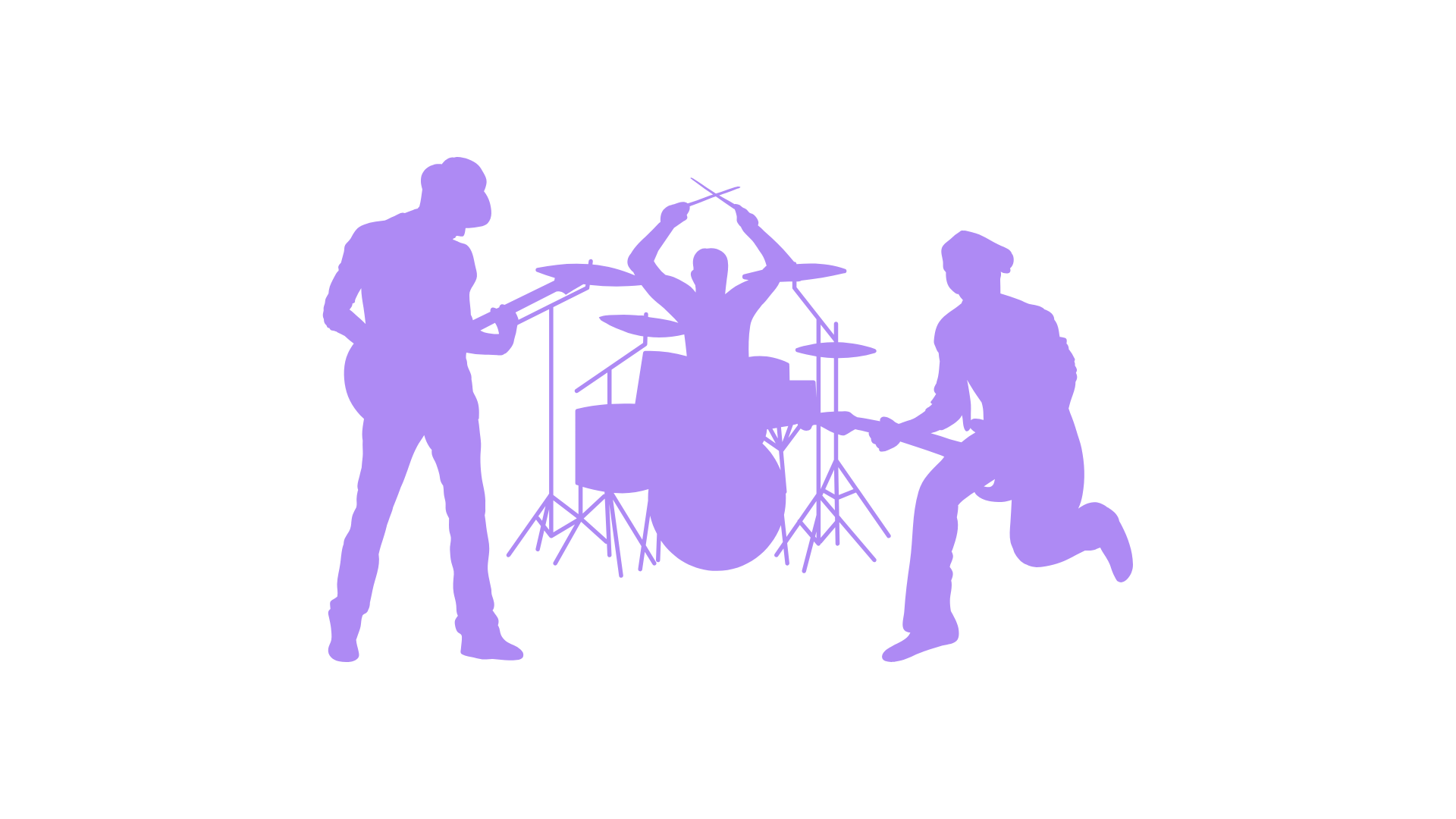
Overview
Write music together in real-time, no matter where you are. Our collaboration features let multiple people edit the same chord sheet simultaneously—see each other's changes instantly, with color-coded cursors showing who's working where. Perfect for bands writing remotely, teachers giving lessons, or songwriters seeking feedback.
How It Works
- Open your song in the editor.
- Click the Share button in the editor toolbar to open the share menu.
- Search for specific users by username to share with them directly.
- Choose whether to grant view-only or edit permissions for each user.
- Alternatively, set your song to "Friends Only" to let all your friends view it.
- When collaborators open the song, they join your live session automatically.
- Everyone with edit access sees changes in real-time—no refresh needed.
Sharing & Permissions
Control exactly who can access your music:
- Private (Default): Only you and users you specifically share with can access.
- Friends Only: All your Chordly friends can view (but not edit unless given permission).
- View Permission: Users can see and play your song but cannot make changes.
- Edit Permission: Users can make real-time edits alongside you (Pro feature).
- User Search: Find and share with specific users by their username.
- Remove Access: Revoke permissions at any time from the share menu.
Real-Time Synchronization
Our advanced sync technology ensures perfect collaboration:
- Instant Updates: Changes appear in milliseconds, not seconds.
- Conflict Resolution: CRDT technology prevents conflicts—everyone's edits are preserved.
- Offline Capability: Continue editing offline; changes sync when you reconnect.
- Automatic Saving: Every keystroke is saved—never lose work.
- Version History: Track all changes and revert if needed.
- Zero Data Loss: Our system ensures no edits are ever lost, even with simultaneous editing.
Visual Collaboration Indicators
Always know who's doing what:
- Colored Cursors: Each user has a unique color for their cursor.
- Selection Highlights: See what text others have selected in their color.
- Presence Avatars: See who's currently viewing or editing the document.
- Activity Indicators: Know when someone is actively typing or idle.
- User Labels: Hover to see names and email addresses.
- Permission Badges: Easily identify who has view vs. edit access.
Perfect for Bands
Revolutionize how your band writes and arranges:
- Remote Rehearsals: Work on arrangements even when you can't meet in person.
- Part Writing: Each member can add their instrument's part simultaneously.
- Quick Changes: Make setlist adjustments that everyone sees instantly.
- Song Development: Watch songs evolve as everyone contributes ideas.
- Arrangement Feedback: Try different arrangements and get immediate input.
- Tour Preparation: Coordinate setlists and arrangements across distances.
Teaching & Learning
Transform music education with live collaboration:
- Remote Lessons: Teacher and student can work on the same sheet.
- Controlled Access: Keep students in view mode, grant edit access when needed.
- Real-Time Corrections: Teachers can fix mistakes as students watch.
- Homework Review: Students share work, teachers provide feedback.
- Group Classes: Multiple students can collaborate on arrangements.
- Progress Tracking: See exactly where students need help.
Songwriting Sessions
Enhance creative collaboration:
- Co-Writing: Share with your writing partner for real-time collaboration.
- Producer Input: Give producers view access to review, edit access to contribute.
- Band Input: Let band members suggest changes without overwriting each other.
- Version Testing: Try different arrangements with immediate feedback.
- Remote Sessions: Write together even when you're in different locations.
- Feedback Rounds: Share view-only for feedback, then grant edit for revisions.
Access Control Best Practices
Manage your collaborations effectively:
- Start Private: Keep songs private until they're ready to share.
- View First: Share view-only access initially, upgrade to edit as needed.
- Regular Review: Periodically check who has access to your songs.
- Project-Based: Grant edit access for specific projects, revoke when complete.
- Backup Copies: Save personal copies of important versions before major collaborations.
- Clear Communication: Discuss editing responsibilities before granting access.
Technical Excellence
Built on cutting-edge collaboration technology:
- CRDT Architecture: Conflict-free replicated data types ensure perfect sync.
- Low Latency: WebSocket connections for instant updates.
- Scalable: Handles any number of simultaneous collaborators.
- Reliable: Automatic reconnection and sync recovery.
- Efficient: Only syncs changes, not entire documents.
- Cross-Platform: Works on all devices and browsers.
Collaboration Workflows
Common patterns that work well:
- Review & Edit: Share view-only for review, then grant edit for changes.
- Divide & Conquer: Assign sections to different people with edit access.
- Master & Branches: Keep a master copy private, share copies for experimentation.
- Sequential Editing: Pass edit permissions between collaborators in turns.
- Parallel Work: Multiple editors working on different sections simultaneously.
- Final Approval: Owner reviews all changes before finalizing.
Pro Features
Unlock advanced collaboration with Chordly Pro:
- Grant Edit Access: Allow others to edit your songs in real-time.
- Unlimited Editors: Add as many editors as you need per song.
- Advanced Permissions: Fine-grained control over what collaborators can do.
- Priority Sync: Faster real-time updates for Pro users.
- Collaboration Analytics: See who contributed what to your songs.
Getting Started
Start collaborating in seconds:
- For Owners: Click Share in any song you own to start inviting collaborators.
- For Collaborators: Accept share invitations to access shared songs in your library.
- Find Friends: Search for other musicians by username to connect.
- Join Sessions: Open any shared song to automatically join the live session.
- Start Creating: Make music together, regardless of distance.
The Future of Music Creation
Real-time collaboration removes the barriers of distance and time zones. Whether you're in a band spread across cities, a teacher with remote students, or songwriters seeking instant feedback, Chordly's collaboration features bring everyone together in a shared creative space. Control exactly who can view and edit your work, collaborate in real-time with perfect synchronization, and make music together—even when you're apart.
Explore more features
Discover all the powerful tools Chordly offers to enhance your music creation experience.
Start Making Lyric Chord Sheetsand Tabs in Seconds
Chordly's tools designed to enhance your music creation. Drag and drop chords, create tablature, play hands-free with adjustable autoscroll, and collaborate in real-time. Organize songs into folders, download high-quality PDFs, and share your music with the world. Elevate your chord chart building with Chordly.
No credit card required • Start building in seconds
